Troubleshooting
Exceptions
The exceptions thrown from the SDK are meant to be detailed enough to explain what happened when things go wrong. Open the browser dev console (F12 in Chrome) to see if there is an exception telling us how to handle it.
Collecting user status
The SDK contains an 'Easter egg', which provides the current status of the user and the SDK such as user identifiers, session states, SDK version, etc. To get this data, click on the top left corner of the messaging overlay four times (see image below). The data is automatically copied to the clipboard and printed to the dev console.
The Easter egg will work only after the user was authenticated.
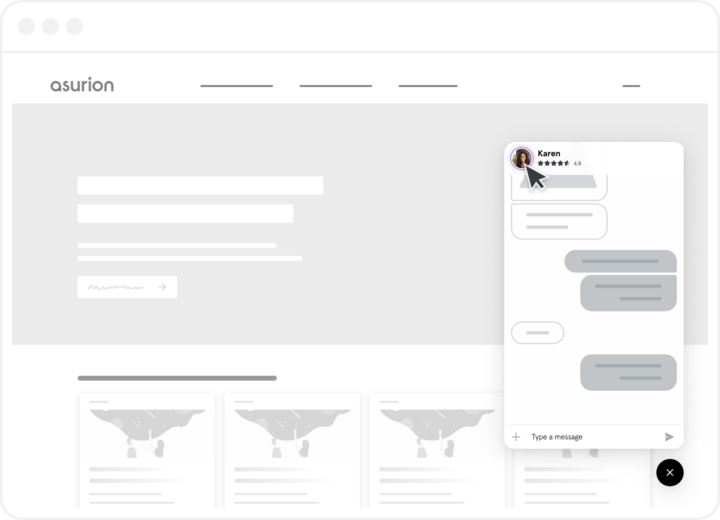
In case the SDK isn't appearing on the screen, please run the following code in the developer console to collect the data:
window.AE_SDK((_, AE_SDK) => { AE_SDK.status().then(console.log); });
This line will print to console the status object.
Reaching the SDK team
When contacting us, please provide the following information:
- The website AppKey
- The severity of the issue - production or at the development stage
- How many users are impacted
- The authentication method the website is using
- User details and status from the previous section
- The exact steps to reproduce the issue on our end
- Any extra available details
This information will significantly help us to identify sort out the issue faster.
